Calling all readers with ADHD - how do you stay organized? What works for you, and why? I'm particularly interested in electronic ways to stay organized via the iPhone or BB or computer. Share your ideas here with others on the site!
- MelissaOrlov's blog
- Log in or register to post comments


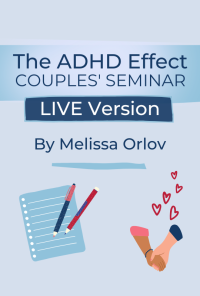
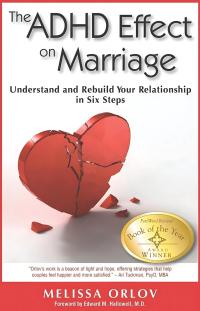
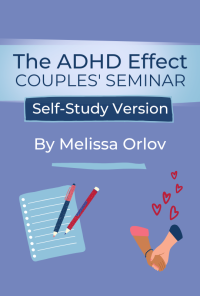
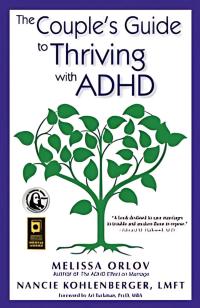
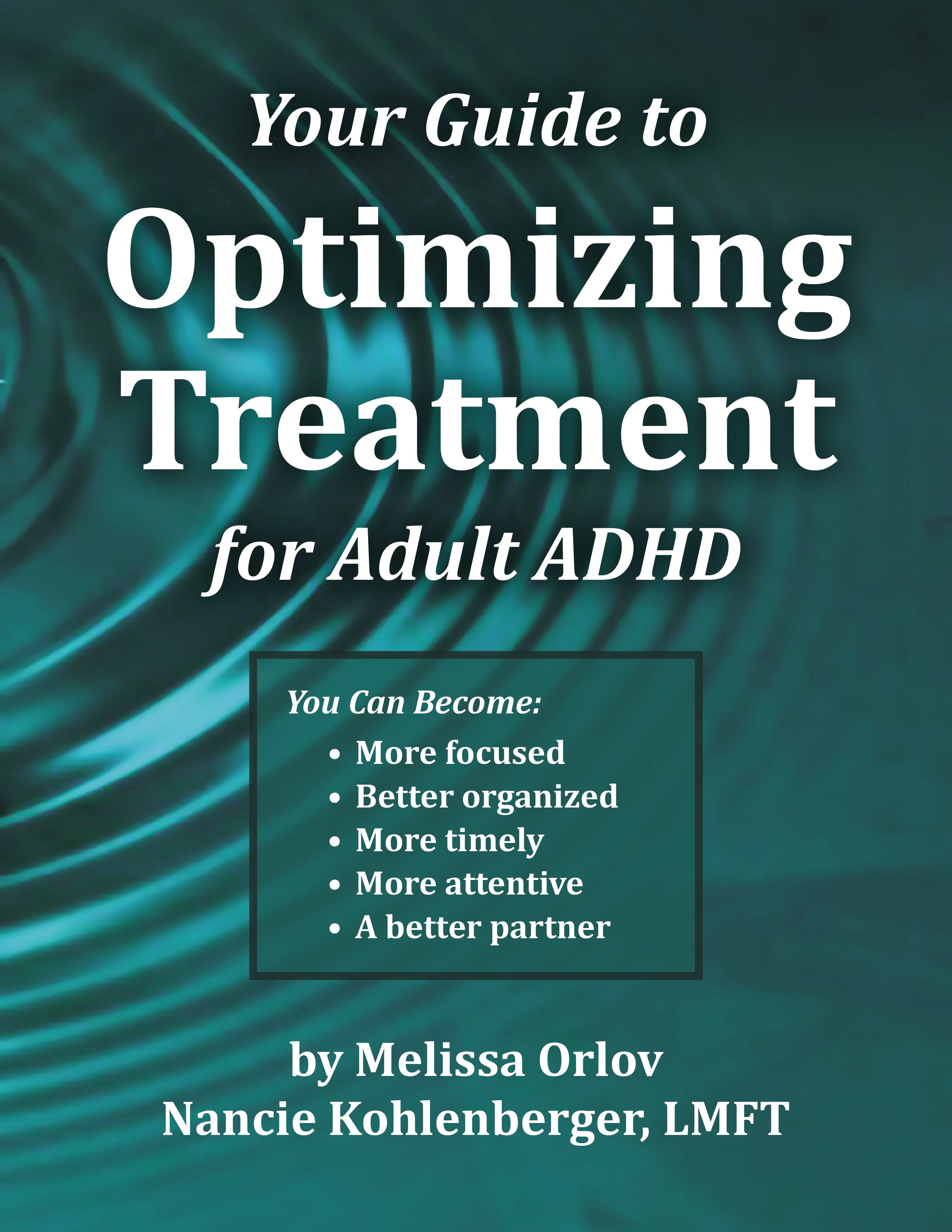

Comments
is there an add group for Blind persons
Hi all, I just got tested a few weeks ago for add, and it confermed what I already new. I have add. I was wondering if there is a support group for persons that are Blind and have add.
I am not having a pitty party, but it's a huge paine to be Blind and have add. so I want to lern from others that are going threw life with add and are blind. thanks for reading this post.
Support group - ADHD and blind
I don't know of one, and a quick search of the internet didn't come up with anything that resembles a good support group. One site was of optometrists talking about ADHD misdiagnosis (eyesight issues instead) which also isn't your issue. Can you use a reader and participate at this site? We won't know the ins and outs of being blind, but there are many here who will provide the ADHD support part.
Organized...
Microsoft Outlook: Contacts, Calendar, Tasks, Reminders, Notes
Contacts: I keep all of the information I need for the contact. The obvious: Address, phones, email address, directions to their location, Spouse and Children info, birthdays & anniversary (Tied to reminders) The detail depends on the contact. Groups include: Family, friends, co-workers, doctors, business contacts like insurance, or any vendor I could need to remember.
Calendar: Tied to contact info, ALL Appointments: doctor, haircut, vacation info: hotel/airline reservation, events for my kids or wife, I mean Everything that I must remember. I will invite my wife to all events, so she knows my appointments and I know hers because I have her invite me. Alarms are set for calendar events with enough time to get to the event and/or be prepared for it.
Tasks: When I think of something that needs to be done, I try to create a task and set some sort of deadline. Sometimes it's a list of things I'd like to get done in the upcoming weekend. It can be recurring tasks, like: Changing the air filters, rotating tires, monthly dog medications, monthly prescription re-orders and so on. Tasks can be long term things i'd like to do as well. I set reminder alarms to help with keeping the task timing on track.
Reminders: I use heavily, as mentioned above. The key is having the reminders go off when and where they can benefit me. So my pc, laptops and iPhone all work in harmony with various sync applications. Microsoft Exchange (Work stuff), Outlook, Gmail, Yahoo Mail, (Calendars for all) there are great To-Do, list and organizational apps for the iPhone.
Notes: I make notes to remember gate codes, passwords, alarm codes, good formulas, a quick list, directions, medical records, anything that I usually needs at some point and don't have turns into a note.
Electronic organization has saved my A$$ets since the late 90's when I saw that Outlook was more than a list of phone numbers. When I saw the Nokia 7100 cell phone that also would sync with Outlook I knew most of my forgetfulness would be eliminated forever :-) I would not even find out I had ADD until 2009, so somehow I became a very organized ADDer. If only electronic organization could have helped with my impulse control :-)
YYZ
tips for the technophobes?
Ok, YYZ you're in IT, so you are fearless when it comes to using these devices.... My trouble is setting alarms CORRECTLY and correct input. My husband and I use the gmail calendar so that I know his schedule and so far i've managed to put my stuff on it successfully. I now have a phone with all kinds of bells and whistles that I don't know how to use yet. The other day, my toddler reset my ringtone to vibrate and it took me 3 days of trial and error to get it back to what i wanted. I am not exactly sure what finally did the trick. I got this phone because i felt I needed a 'grown up' phone. (my previous 4 phones met their demise in the washing machine. after 2 years of successfully keeping my phone out of water I decided I was ready to upgrade).
I use a lot of primitive methods, mainly sticking a sign on the door or bathroom mirror or putting something I need to bring with me right in front of the door so i can't open it without seeing it.
Any tips for those of us who need to get over the fear of learning new technology???
Fearless, Me???
Don't abandon your existing processes. Start with a few TEST Tasks setting reminders and alarms. Do you use Outlook on your home pc? I consider this my Home Base of data. Outlook has great contact management built in to the program. Fields for Birthdays, Anniversaries, which you can set recurring reminders that show in the outlook calendar, notes for other info too. Gmail can import this data from outlook, so if you are away from home you can get contact info from Gmail's copy of your outlook data. Set a few calendar events with reminder's setup and invite your husband to the event, when he accepts the invite you get notification of his acceptance. You can setup Tasks in outlook and assign them to someone else and they can do like wise. So if your husband needs you to get him a widget at 5pm, he can create the task and assign it to you via email. My advice is play around with these things for a while and start with outlook first, then maybe add Google or yahoo into the mix. Most phones these days sync with outlook of exchange (Business Version of Outlook). Windows phone are the best at this integration. iPhones and Androids are a bit more quirky. Example: My iPhone is perfect for Contacts and Calendar, but I had to buy an app for Outlook Tasks and Notes which do not Remind You unless you check the app, so Lean on doing things in the Calendar using it's reminders. For personal Tasks I bought an app called 2Do which I can, on the fly, create tasks or reminders as I think of them, so before I forget, I enter it in the app. This is all just a matter of getting used too... It took my NonADD wife years to embrace this technology :-)
Keep the phone away from water and children too :D
YYZ
oof....
Just reading your post exhausted me... but, I got through it and I think I even understood it! (thanks, Adderall!)
Do I have to do something to make all these things talk to each other (the gmail calender/outlook and my verizon LG phone?) or will they sych automatically?
The calendar really helps in terms of knowing my husband's schedule and I can put stuff on it so that he knows I have to sub, since he is gone all day and i can't really call him.
My parents (who are also ADD) tape messages/reminders to the chandelier over the kitchen table. My dad LOVES gadgets and computers but since he's ADD, all his files and applications and programs he's written are disorganized and overload the computer and it's constantly crashing, full of viruses or drowned in black coffee. My mother won't even turn a computer on. So, the way they communicate is by chandelier. They even use it as a verb: "Honey, I need you to pick up my prescription" "OK, just chandelier me in the morning!"
ok. i'm going to try some reminder thingies.
Chandelier me :)
That's awesome! Is the LG phone a Windows or Android phone? No matter what, you should be able to plug the LG's USB cord into your computer and sync with Outlook. Sorry about the ramble, above, but it is hard to give details when I don't know many of your hardware details :-) The Google Calendar settings page is here https://www.google.com/calendar/render?tab=mc You can import calendars, setup Mobile notifications share the calendar with others. Syncing with Google may be a good idea, not knowing what kind of phone he has, plus access to the Google Calendar can be done from any device with an Internet connection.
It just takes a little time to figure out the basics :-)
YYZ
hm.
Well, mine is something called NV Touch or something like that (I put the instruction booklet and packaging in a 'safe place' which I can't find now, of course. I did that pre-diagnosis, so who knows when I'll find it?) My husband has a Droid, but i I don't know if that's similar to an Android, the same, or perhaps nothing like it at all. My tech ignorance is showing. *sigh*
Directions!?!?
yeah, well...
sometimes things get worse when I try to read the 'destructions.'
Exactly...
"Destructions" Very funny :) I get really annoyed by poorly written instructions. Then I write instructions, on the job to help the users of the software I support, I go step by step with both written and visual images. The idea is to actually "Help" people who might be frustrated with a process, so I try to make it easy to read and follow. When I was a kid, I was building models by the age of 5 and am the family's builder of choice when it comes to Anything "Ready to Assemble" or electronic. I have always seen far ahead of most when it comes to the "Potential Uses" of new tech. I have to have some contributions to make-up for all the other things that bore me and I tend to put off.
Have you created a reminder or To-Do yet?
YYZ
starting slowly
Well, my husband's phone is and Android and is google driven so it has all the google stuff on it automatically (ie: the calendar automatically synchs) my phone has Bing stuff (it seems) and it has a calendar, but i haven't figured out how to synch it with anything... but i did put some appointments in with alarms and i'll see how that works. There are alarms set for 15 minutes before I have to be out the door.
testing... testing..... 1,2,3.....
Bing!
You may have a Windows 7 phone. Does it have a "Start" button? Android is "Droid" sorry to throw "Geek Lingo" at you :-)
good luck with your tests!
YYZ
LG enV Touch
Here is a review of your phone, described as "The best Non-Smartphone on the Verizon network" http://skattertech.com/2009/07/lg-env-touch-vx-11000-review/
You will be a little limited with app selection, but it does sync with pc's. If you like using the tech, then you can upgrade to a Windows, Android or iPhone later :-)
YYZ
best non-smartphone - ha!
What a slogan!
cool - thanks for the info!
Slogan...
They could have added "You almost got a smartphone" :-)
YYZ
Calling YYZ!!!!
just found the instructions!! Now I've gotta read them before the adderall wears off!!!!
Not sure if this will help,
Not sure if this will help, but when I plug the USB cable into my computer to charge my phone sometimes, it - my phone - will ask when I hook it to my computer if I want to "sync" the phone with my computer. It might be that simple, maybe not. :)
YYZ is here...
this is why I LOVE my Iphone
You don't need instructions. It runs itself. I have used other smart phones but this is by far the easiest most user friendly. ADHD friendly one that. I am even using it to make art. There is a photoshop app available.
and
shopping lists and flash light, alarm clock and Chinese class and magnifying glassand and and and..... and when I am shopping I use the net to do price checks. It does not leave my side, ever.
I have the enV Touch and you
I have the enV Touch and you are 100% right about apps...and the fact that it does sync with a PC. I am fairly easy on phones though, and I got a brand new one in march of 2010 and am on phone #4 as of today. I love the phone but am about to give up hope that I'll have one for more than 3 months without it screwing up.
Sherri
Ha! Can you come assemble our tv stand?
One of my MIL's friends gave us a new TV, and we bought a ready-to-assemble TV stand for it (last October!). He has yet to assemble it. I find it hard to do such things as they require getting down on the floor (no dining room table in our house) and that's very hard for me. We can't transport a ready-made one and I remember that Jeff Foxworthy said you might be a redneck if you put your working TV on top of your broken one.
Any ideas how to get him to do it would be much appreciated.
I'm an excellent TV Stand builder...
The floor is typically the best place, because you will be turning and flipping the stand during the build process. Building it close to where it needs to go is good, because most ready to assemble furniture does not hold up too well if you have to move it a bunch over time. The particle board it heavy compared to regular furniture and sometimes the hardware holding it together is suspect. I love the Foxworthy quote. My favorite quote is from Tim "The Toolman" Taylor... "Anything worth doing is worth Over-Doing"
YYZ
I remember that too :-)
Sort of an ADHD motto, I think. Kind of describes hyperfocus.
Do you have any idea how to get him to do it? Honestly, I'm at a loss and I'm afraid some of the parts are going to get lost as they sit around my living room, or that I'm going to fall over it.
Apple World
I have a Macbook for my work
An Ipad docked in the kitchen (so it always has power).
and an Iphone
They are all synchronized through MobileMe so if I enter a note or appointment or contact on one device, they "magically" appear on all three.
I am a little bit rigid as to which days of the week I book appointments and kids activities because it makes it easier for me to know which days are "different". It's easy to set a recurring appointment that happens every week from September through June. I set multiple reminders with sounds. One son started a new music class this year at 7:00 pm on a Thursday which is really hard for me. I have to compress getting dinner ready, kids fed, and food put away in time to drive him over. The first reminder comes up at 6:00 to remind me to stay on task with a quick meal. The 2nd sound reminder is to get him into shoes and what he needs to get out the door. I don't have to have my Iphone on me - I hear both it and the Ipad.
I have a sense of where I may get derailed for other types of appointments and set the reminders accordingly - sometimes it's an email at the beginning of the week for a weekend activity, and sometimes it's also 5 minutes before so if I am distracted, a sound intrudes to tell me I need to get out the door *now*. You can set up multiple reminders at different times for the same appointment.
If I misplace my phone, I can see the info on the other 2 devices. In a worst case, if I happen to lose it permanently, the information is on MoblieMe to download to a new phone.
I also entered myself as a contact on my cell and I am a "favorite" at the front screen. I call myself to get through to voicemail for things that have popped into my head that I don't want to lose, but will take me off course if I start to deal with them immediately. I find I am faster at a voicemail than at typing it up. It helps with the Now, Not-Now time issue. The thing is still recorded somewhere so it can be Not-Now. But I have a reminder so that can book time for it so it doesn't become Never, or without the voice mail: Overpowering-Intruding-Thought-of-Impending-Disaster-If-I-Forget-So-Must-Derail-Current-Activity-To-Do-It-Now.
My husband started a new job where they gave him a BlackBerry, and one son recently got a cell phone with the Android OS. I think there is a way to share the Calendar but it is beyond me at the moment.
MP
iphone
told my doc that iphone was my new best friend, can put everything on it and take photos of business cards and instructions etc. he said yes, but only if you don't lose it. ;-)
I hear you....
My ADHD hubby has been without his cell all week. He has taken mine, which led to some problems for me. He had the ringer off, which makes it very difficult to find it. Problem is, it's issued by his company and has all the company contact numbers in it. :-(
Glad to see you back, Simora. Your voice is one we need.
Tricky
Just before finding out test results, I finally figured out a system that works. Being a full-time college student at 29 is difficult on its own let alone disorganized. I put in all important dates in my phone's calendar. I put in all exam dates, meetings, start and end of quarters and even lunch dates or gatherings. I try to keep things listed and simple. If there's too many words, I won't read it all. I also have a notepad so if I'm out somewhere and think of something, I put it in my phone.
I know you mentioned devices but I'd like to share some thoughts on keeping studies organized. I have difficulty in classes. I study all day, between 10-15 hours of school work 6 days a week. If I'm not in a position to ask a professor or fellow classmate I put a sticky note on the page next to where I have a question with the material. I then write down my question so it's flagged and ready to be asked when I find someone. This also works well with any homework questions or issues with material in my notebooks. I started adapting this to my free time reading as well.
Staying organized
For schedules, notes, grocery lists, to do lists, I use paper not electronics. I made my own date book with a 5x7 spiral book of lined paper. A month to each 2 facing pages. Then 2 pages of notes, to do and whatever else I need. Paper is visual. I pull it out of my purse. It's all there. I can flip through the pages. I tried electronic organization and everything was hidden, it took too many clicks and too much time to get there and you could only see one data bit at a timeand then you had to click yourself back out. I need a calendar where I can see the whole month at a glance. I need a page where I can see my whole to do list and make notes or cross things out. On electronics, old stuff disappears so you can't go back and review what you've done or anything else. The electronics won't meet me half way on anything. It's their way or no way. I find the electronics primitive, confining and uncooperative. Paper rules!
My Cheatsheet
#1 Notepads. Everywhere, always accessible. Keep at stack at the desk, file the old ones by month. I have found nothing is as good as a pencil and paper for recording thoughts and to do lists. I transfer personal items onto my google task list (this syncs with my gmail account and an app gtasks on android)
#2 Google Calendar. Syncs with my phone (android / iphone), plus my wife's does too. Critical.
#3 Mint.com. Allows me to do all my finance stuff in one place.
The other thing I do is put
The other thing I do is put large white boards in conspicuous places. You can white board write on windows and mirrors too. Like if I keep forgetting something, I can write on the mirror the night before "pick up your script on the way to work"
My 2 biggest org tips are create a literal path to success: note in middle of path, laundry basket in easy reach of shower area, and know when something isn't worth it, like dry cleaning, or buying lunch instead of struggling to remember getting it from the fridge.
What if you do all that
What if you try to help your ADHD husband with all of that and it still doesn't work? I have mounted white boards on magnets to the back of our doors, a big white board calendar, another generic calendar with repetitive stuff / chores. I pay almost all of the bills, shop, etc. I hire out anything big that I can afford to hire out. He tries for a few days, maybe a couple weeks and done. I can't keep reminding him about everything - I'm sick of holding his hand and I don't want to be "an enabler." Any suggestions?
Same story here!!! He has every IT device you can imagine.
Hello a pirate's momm. I have the same issues you described in your post. My husband actually has TWO iPhones, an iPad, a Blackberry, and a laptop. He still can't manage to put his appointments into his calendars. We have tried every calendar and app available, but nothing sticks. He says that he has too many phone calls and doesn't have time to enter things into his reminders/calendars. He says that once another call comes in, he just forgets about the other tons of calls he has received previous. I am not sure how to help him but to go to work with him and stay by his side constantly so that I can hear all of his conversations. I am more than happy to help him with organization, but I can't hold his hand every step of the way. I take care of everything at home (chores, organization, bills, automotive repairs, EVERYTHING). I am not employed (by choice) but I do some volunteer/charity work during the week. Thank goodness our children are grown and in college. I am also open to any suggestions to help my husband. Good luck to you also.
Try MS Outlook's journal entry function
Try MS Outlook’s journal entry function. Open a new journal entry each time he makes or receives a phone call, type in the caller and key points (“call back Tues.”, “he needs 2 more days”, whatever). Then he can go back later in the day to see what needs follow-up, drag things onto his calendar if appropriate, and (bonus) see how/where he spends his time, since the journal entry has a timer function.
Making new habits takes time, both short- and long-term: the new way takes longer than the old way at first, because it’s not familiar; and habits take weeks to make, period. But it’s worth trying.